Step 1
Go to http://birdfeedapp.com/bookmarklet in Safari on your iPhone.
Step 2
Tap the plus button in the toolbar at the bottom of the screen.

Step 3
Choose "Add Bookmark" from the menu.
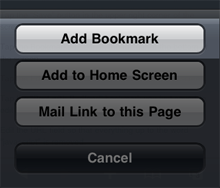
Step 4
Tap the "Save" button in the upper right corner of the screen.
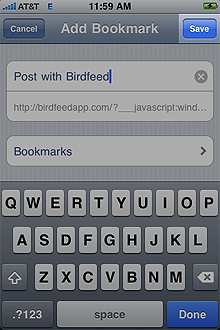
Step 5
Tap the Bookmarks button in the toolbar at the bottom of the screen.

Step 6
Tap the Edit button in the lower left corner of the screen.

Step 7
Tap the "Post with Birdfeed" bookmark you just saved to edit it.

Step 8
Edit the URL field so that everything up to the word "javascript" is removed.
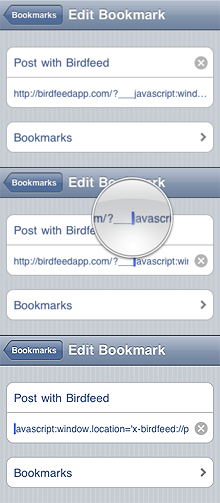
Step 9
Now when you want to post a URL to Birdfeed, simply visit the page in Safari and click on the "Post with Birdfeed" bookmark. Birdfeed will open in the posting interface and insert a shortened version of the URL you want to share.